tutorial_en_rapidleech
From here you can access Rapidleech. Rapidleech enables you to download files directly from filehosting sites like megaupload, depositfiles, easy-share, imageshack, jumbofiles and youtube etc.
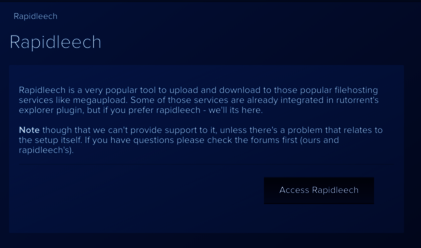
Click on Access Rapidleech.

In the Link to Transload you copy and paste the url of the file to download then click Transload.
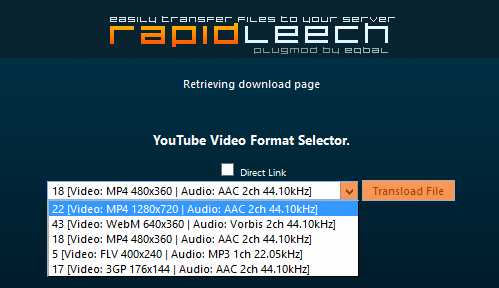
Now from the drop down menu select the quality and encoding required then click Transload File.
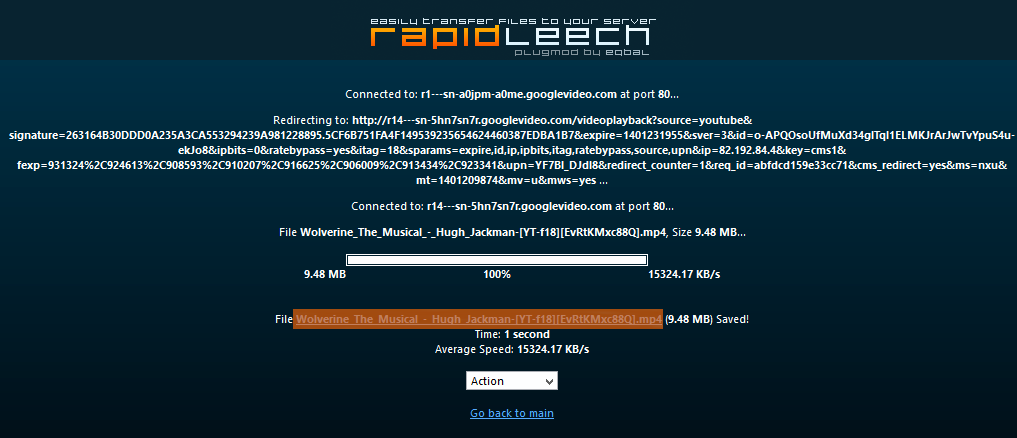
You will get a confirmation page like this with the file name as highlighted. This file will be found in your servers root directory where you can ftp to home or create your own torrent and upload the file to your favourite trackers.
Back
tutorial_en_rapidleech.txt · Last modified: 2014/05/27 18:02 by h2owegreen

