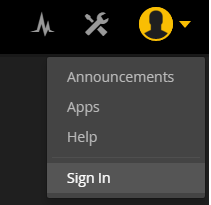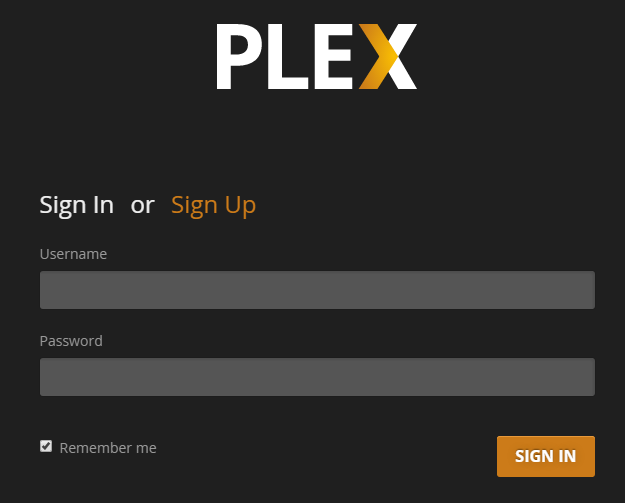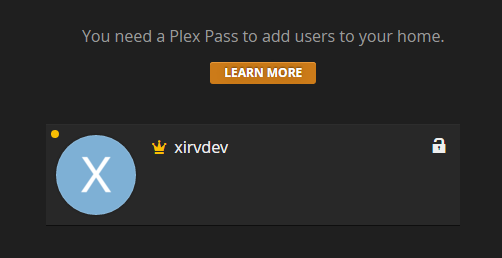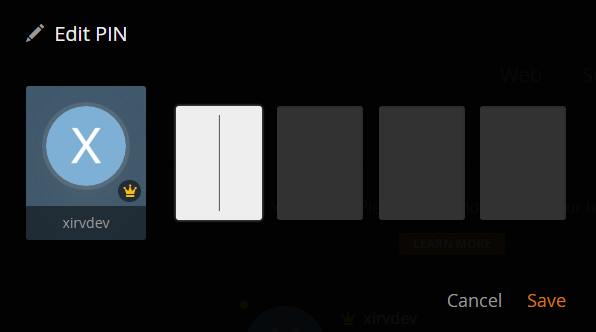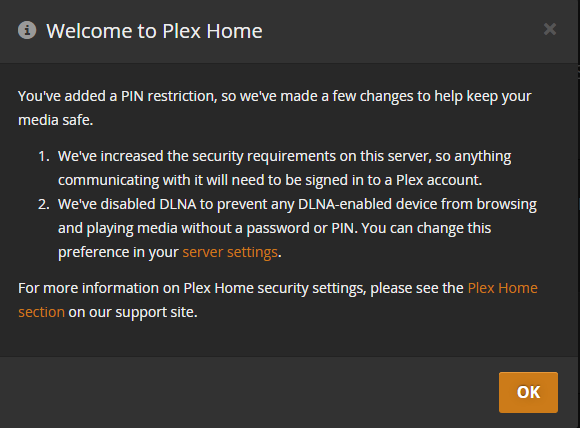By default Plex does not require you to log in in order to access it. This is why the first time you use it you need to authorize your home to connect.
However, if you want to share your library with friends, or just access it from a different location, you need to secure your Plex instance by requiring logging in before being able to use it.
These are the steps:
1) In your browser, open an incognito window, then access the Plex Interface (PMS, Plex Management System) as usual.
2) In PMS, select the option sign in.
3) In the next page you can sign in or sign up to plex.tv. Note that Plex runs that service, it's unrelated to Xirvik completely. You will need to have a Plex account in order to share your content with other people as well as to have other people share their content with you.
4) In your PMS again, select settings → Users. You will see yourself there. Click on the keylock.
5) Enter a PIN (please avoid the obvious ones).
6) You will see this notification on screen. From now on any access to your Plex requires sign in.